Starting the Nx AI Manager Plugin
This page provides instructions on how to install the Nx AI Manager Plugin
Starting the plugin
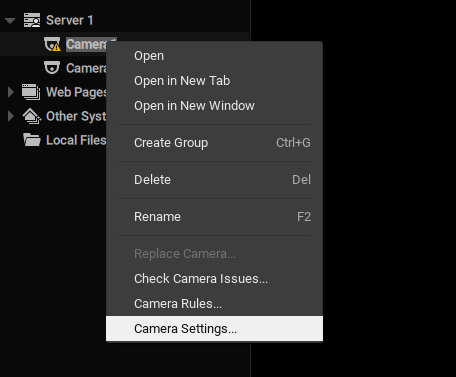


Stopping the plugin

Last updated
This page provides instructions on how to install the Nx AI Manager Plugin
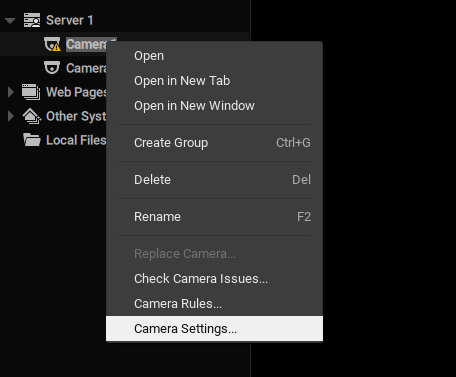



Last updated